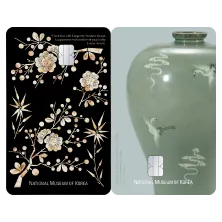CU Convenience Store PICK-UP Service
CU Convenience Store PICK-UP Service
 How to Purchase a Voucher
How to Purchase a Voucher
1.
Sign up as a Trip.PASS member.
2.
On the app homepage, select the Trip.PASS 2in1 card, then choose [Buy Now] under the CU Convenience Store section.
3.
After entering the CU store page, select [Purchase] at the bottom right corner to check out using your TripPAY balance.
(If the balance is insufficient, please top up your TripPAY first.)
4.
After completing the payment, confirm the order details.
5.
Visit the CU airport store, present the voucher barcode, and collect your card!
 Pick-Up Location Information
Pick-Up Location Information
•
Incheon International Airport
◦
CU Incheon International Airport Terminal 1, Store No. 4
(1st floor, public area near Exit 13).
•
CU Incheon International Airport Terminal 2, Store No. 2
(1st floor, public area near Arrival Hall A).
•
Hongdae
◦
CU AK& Hongdae B1-108, 188 Yanghwaro, Mapogu, Seoul
(1 minute walk from Exit 5 of Hongik Univ. Station)
•
Myongdong
◦
CU Myeongdong Station 127 Toegyero, Junggu, Seoul (Chungmuro 2ga)
(In front of Exit 8 of Myeongdong Station)
 Key points you must check!
Key points you must check!
•
The card must be picked up within 3 months of purchase.
•
Multiple cards can be registered under one account.
•
The voucher barcode is generated immediately after purchase and is nonrefundable.
•
We kindly ask for your understanding that the card design cannot be selected.